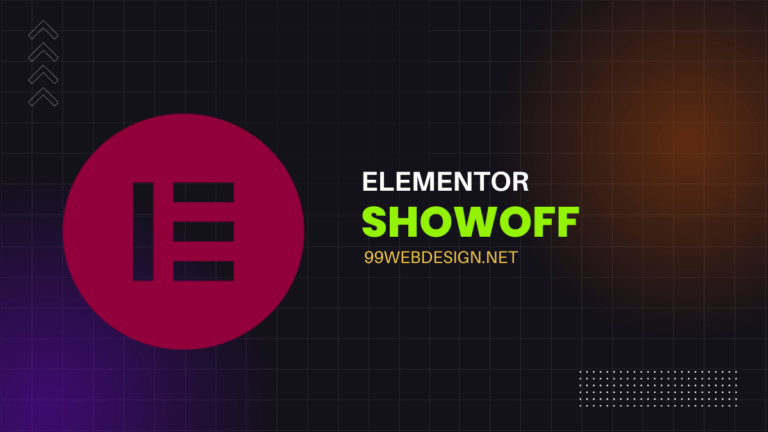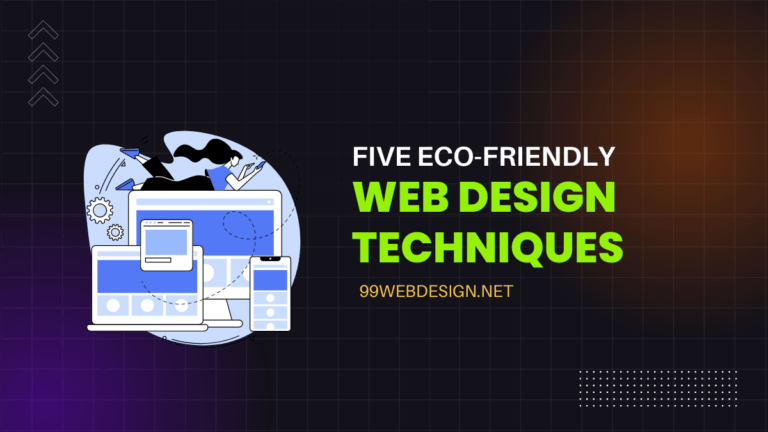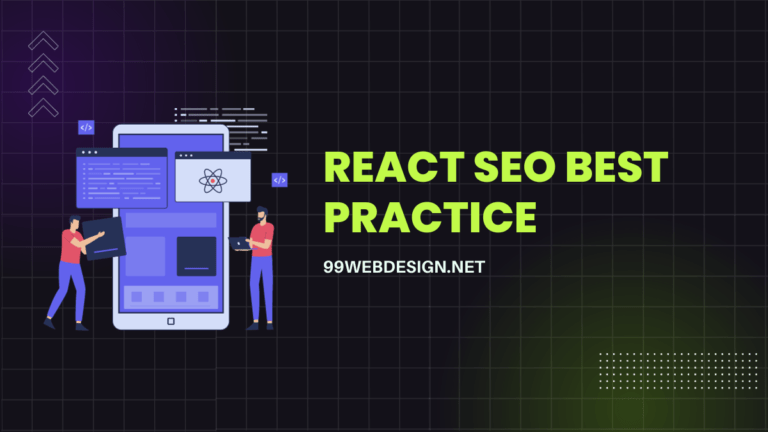Get Free Quote, WhatsApp Now: +91 96375 03315
Is Essential Addons for Elementor is right for you? -Expert Review 2023
Designing WordPress Website is literally too easy with Website Builder like Elementor. I shared my ultimate review on Elementor Page Builder already. In this article I am going to demonstrate Essential Addons for Elementor.
Hundreds of Addons hit the WordPress Market after the launch of Elementor. Essential Addons is one of them. why it is different to others? how it stands as top competitors? I am going to show you my honest review on Essential Elementor Addons.
Elementor Birthday Sale is LIVE Now – You get 60% OFF. Moreover you can grab big discount and coupons on Elementor Cloud website. Get 60% Elementor Discount Now.
You can check Elementor cloud website detailed review here.
Table of Contents
What You will learn: Page Contents
- Overview of Elementor and it’s Addons
- Introduction of Essential Addons for Elementor
- Who is behind this great WordPress Plugin: Creator
- An honest review on Essential Addons Feature
- 7 Powerful Extension (Next level Design)
- My Pros and Cons
- Final Conclusion
- Audience Challenges
A Quick overview: What is Elementor and Essential Addons

Elementor is a Popular WordPress Plugin to Design and Customize WordPress Website. By the help of Elementor, you can design an awesome WordPress without writing a single code. And Essential Addons is a third Party tool that you can merge with Elementor. It provides hundreds of awesome widgets, Design elements to give a shine look to your Website.
Introduction of Essential Addons for Elementor: Why it exists?
Essential Addons is one of the Popular tools for Elementor Page Builder. Over 600K+ Active Installation and 1300+ five star, it is the most loved by creators.Essential Addons offer 70+ Premium widgets to enhance your Website building experience.

You can design any type of Website you imagine. It’s seamless widgets offer a variety of Design customization options. Don’t worry, you don’t need to write any code for this.
Learn More
7 Web Design Trends
9 Step of Web Design Process: An Ultimate Guide
5 Best Elementor Widgets Explained
Who is behind this great Elementor Addons?
A Dedicated team at WPDeveloper create this Premium Addons for Elementor Page Builder. The reason behind is to give more flexibility, customization options, limitless design elements to your WordPress Website.

Essential Premium Addons give a variety of options to design an awesome website with a few clicks (not coding). You can simply drag any widgets and start working on it from frontend.
Let’s describe Essential Addons Features: An honest review of how it helps to design WordPress site hustle free.
There are 10 feature’s categories in Essential Addons. Over 70+ awesome Features, it helps to keep your WordPress Website unique. stick with this post to see “Essential addons for Elementor Review”
I am going to explain one by one for each design element available with Essential Addons.
So let’s get started exploring some powerful features of Elementor Essential Addons..
Contents Elements
Many of the Elements in this category are unique to give a better look to your WordPress Website. For example Dual Color Headline, Advanced Accordion and Tab. The Essential addons also allow you to make sticky Video Contents on your Page.

Essential Addons also enable a feature to protect your contents.
Advanced Toggle is also one of the unique design elements found here. If you sell products/services with recurring costs. You can set Different costs for Month and year.
Dynamic Contents Elements
As the name Dynamic, this category contains 11 powerful features to give a custom look to your Post/contents.
Advanced Data Table is the feature that is most loved by the audience. The reason is, you can create a data table with ease. Moreover you can Import/export the data. It works well When it comes to exporting data from your one loved tools like Excel, TablePress, Ninja Table.
Showcase your Blog post is literally easy with Dynamic contents Elements. Post carousel,Post timeline, Post Block are some of the advanced features in it.

Smart Post list is another Advanced feature in Essential Add-ons. Your blog posts can be displayed with advanced search, category, or Tag.
Marketing Features in Essential Add-ons
With respect to Marketing, it offers advanced CTAs (Call to Action), Pricing Table and Pricing Menu.
Form Styler Elements
Essential Elementor offers seamless styling features for most of the popular WordPress Forms. You can add style, customize form with ease.
MailChimp form, wpforms, contact form 7 and more are covered here.
LearnDash Elements (New Feature)
Running an online course with LearnDash is easy. With LearnDash essential addons, you can list out hour courses beautifully to attract more visitors.

Moreover, you can choose Pre-built templates to start showing your courses.
Start Showing Your LearnDash courses with Advanced Styling
7 Powerful Extension to take your design on next level
Taking your Web design on WoW level is something that builds awesome experience. Essential addons help to design extraordinary WordPress sites.
Table of contents
You are aware that’s why table of contents needs. Well, it’s a Web element which helps to list your post topics, subtopics. And essential addons help to Design awesome tables of contents.
Contents Protection
This extension helps to add certain roles to protect contents, widgets and so on. You can also set a password for any contents also.
Reading Progress Bar
You may see this effect while reading a post somewhere. A Progress Bar at the top goes right while you scroll down.

Post Duplicator
You can easily clone any post type page with Single click.
Particles
Particles is one of the beautiful features that offer attractive mouse dragging effects. You can simply move your mouse cursor to see the magic on elements.

Parallax effect
Parallax effect is an amazing way to give an awesome experience to your Website visitors. From scroll up to down, the text, images move accordingly.

Advanced Tooltip
Tooltip is an element that contains some text message for a particular block, images, icon etc. It popup when someone clicks on the image or icon. This type of feature can be used to demonstrate basic Tutorial.
What are Pros and Cons?
Pros
Essential Elementor addons are good to add some more design elements in your WordPress Website. Many of Advanced Features can be used to enhance the Elementor experience.
Advanced content element is the most powerful feature in it.
Excellent support from a dedicated Wpdeveloper team.
Money back guarantee is another factor to build trust in Market
Over 600K+ active installation and happy customers.
Pricing for essential addons is honestly good. For a single Website it offers $39/year and discounts on renewal also.
Cons
Translate option not available.There are a few Marketing features but if you are using Elementor Pro, you can cover it.
Final conclusion
By digging the features and user experience, essential addons are perfect for small-medium size websites. Price range is quite ok that anyone can afford for a single Website.
Audience Challenges
I analyze thousands of customers reviews and feedback on Essential addons and Elementor Pro. If you are using Essential Addons for your WordPress Website, make sure to write a few line in the comments box about your experience..