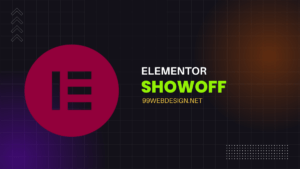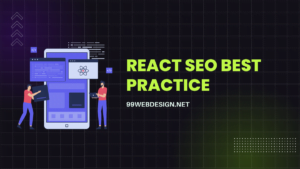Get Free Quote, WhatsApp Now: +91 96375 03315
Practical Web Design Tips That Will Work For You
This is an ultimate Practical web design tips for you. If you want to design a clean website, then you should read this carefully.
While web design interests many people, the prospect of learning all its technicalities can be disheartening. If you’re ready to take on the challenge and create a website, continue reading to find some simple tips to help you get to business!
Table of Contents
Proper Spelling and Grammar
When you are designing a website, it is important to have proper spelling and grammar. In addition to running spell-check on your content, ask a friend or co-worker to proofread everything.
Good spelling and grammar on your website will help give it a professional feel, and your visitor will be more likely to return.
You can use free tool like Grammarly for grammar checking and fixing. In the below screenshot, you can set goals and the tool Grammarly will guide to achieve accordingly.

You can write specific tone and style with Grammarly. The tool also helps to rewrite or rephrase your contents according to target audience.

Avoid Useless Scripts
Avoid useless scripts. Scripts like counters and date/time scripts don’t serve any purpose, and since they are all JavaScript, they can add a few kilobytes to the page’s file size.
Getting rid of these elements also frees up space on the homepage. Replace those useless scripts with useful content that keeps users coming back.
Include a Link to the Homepage on Every Page
Include a link to the homepage on every page of your site. One of the best ways to do this is to make a graphic title for your page that can be included on all pages.
Web users are used to clicking on a graphic to return home, so there won’t be a learning curve to navigating your site.
If you are implementing a Blog feature on the website, add Breadcrumb so that the audience can easily navigate.

Check for Broken Links Before Publishing
Check your web pages for broken links before publishing them. Visitors will get very annoyed when they click on a link that takes them to either a blank page or one that gives them an error. You could check for broken links yourself or get a program that scans and reports broken links for you.
Test Major Translation Services
You can ignore this part if you are designing website for a single language.
Test your site to see if the major translation services work properly when translating your site.
Some sites receive many international visitors, and these visitors sometimes use services like BabelFish and Google Translate to translate the text into their language. Certain web design problems, especially poor server-side code, can break these services.
Avoid Using a Variety of Different Fonts
When you design your website, avoid using a variety of different fonts. You should also look at how various fonts appear on a computer screen. Smaller fonts can be challenging to see. Google fonts are great example.
You can find variety of user friendly fonts Google for free.

If you are working on WordPress CMS, you can use the Global Typography setting to configure your font.
You can find this setting in Customization part of your current active theme. You can see the below screenshot of Astra WordPress theme.

Practice Design Strategies
Learning new website design strategies becomes simpler the more you practice doing it. Test out your basic chops with C+ and HTML by building yourself a few simple web pages. It’s important to practice to ensure you know the ropes of web design.
If you are not familiar with coding, you can go with WordPress CMS. The WordPress CMS has many free website builder like Elementor to design your dream website.
Consider Security Features for Your Website
Security features are essential for a website to protect it from cyber threats and attacks. They help prevent unauthorized access, protect sensitive data, ensure privacy, and maintain the website’s integrity.
Without security features, websites are vulnerable to malware, hacking, phishing, and other cyber threats, leading to data loss, reputation, and revenue.
Incorporate a Site Map into Your Design
A sitemap is an important feature for search engine crowlers to navigate your entire website. Its primary function is to assist crawlers in navigating and indexing websites’ pages more effectively.
Here are the top three advantages of the presence of a Sitemap available on your site:
- Better crawling and indexing: The crawlers used by search engines are used to browse websites and index them. A sitemap is a guideline crawlers can follow, making it easier to search for and index all website pages.
- Improved visibility in results of searches In addition, making it simpler for the search engine to find all pages on a site and a sitemap can assist in increasing a site’s position in the results of a search. This can bring an increase in traffic and customers.
- More user-friendly experience An improved user experience: A sitemap can assist users in navigating the site more efficiently. It gives a clear view of the website’s structure and contents and makes it easier for visitors to locate what they are looking for.
- Accelerate the search engine indexing of the new page: If the brand new webpage is placed on a site, the site can take a while before search engines locate them and index the site. A sitemap can speed up the process by informing the search engine of the existence of the new page.
Once your website is ready, you can visit Google Search Console to submit your sitemap.

Conclusion
Hopefully, this article has bolstered your confidence and made you feel capable of tackling web design. Remember that you should always look for new tips and tricks to help improve your web design skills. Once you put this knowledge to work, your website designs will be better than ever.