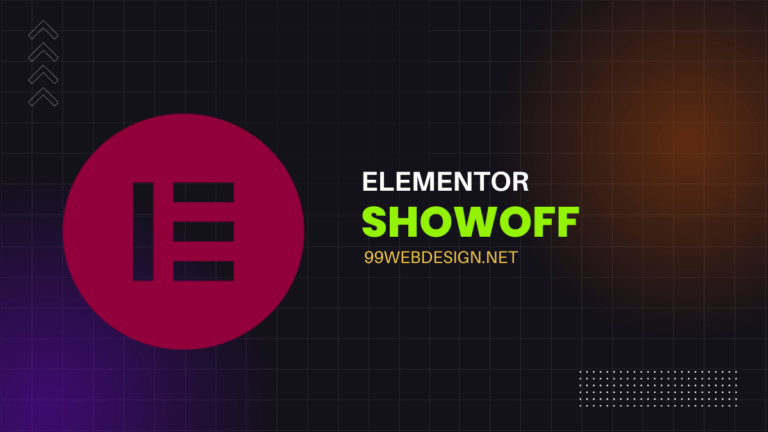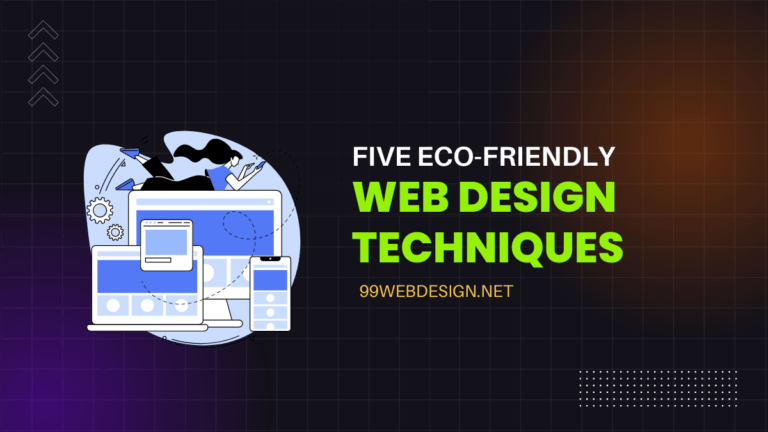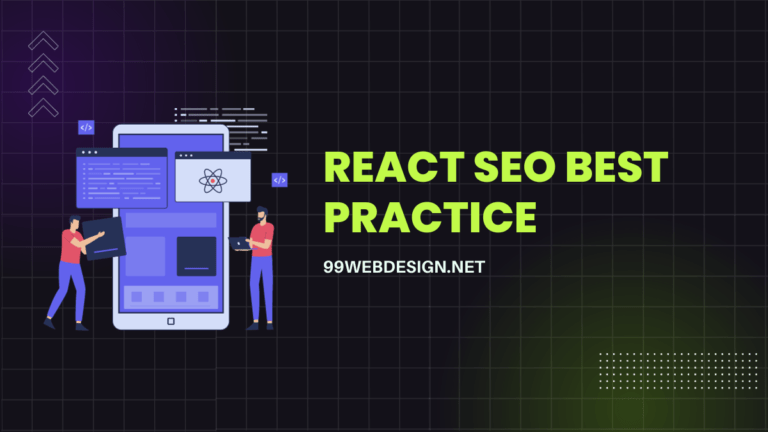Get Free Quote, WhatsApp Now: +91 96375 03315
Hire a Dedicated WordPress Developer – Ultimate Guide
If you want to hire a dedicated WordPress developer then read this post for better decision. WordPress is a widely used content management system that powers over 40% of all websites. It’s popular because of its user-friendly interface, flexibility, and the ability to customize it according to one’s needs.
Whether you’re a small business owner, blogger, or an enterprise-level company, having a professional website is essential in today’s digital era. Hiring a dedicated WordPress developer is one of the best ways to ensure that your website is well-designed, optimized, and functional. This article will discuss why you should hire a dedicated WordPress developer and how to find the right one for your business.
Table of Contents
Why Hire a Dedicated WordPress Developer?
1. Customization and Flexibility
A dedicated WordPress developer has the expertise to customize your website according to your specific needs and requirements.
They can build custom themes, plugins, and modules to add unique functionality to your site.
There are many dedicated developers in market who can help to build custom theme and plugins. Codeable is one of the popular name if you have good budget.
Additionally for the big budget and complex project you can also consider TopTal WordPress developer.
Additionally, a dedicated developer can help you integrate third-party tools and services, such as e-commerce platforms, social media, and email marketing tools, to enhance the functionality of your site.
2. Time and Cost Savings
Hiring a dedicated WordPress developer can save you time and money in the long run. A WordPress website designer can help to reduce cost for your content planning as well as other third party works.
A professional developer can complete the project quickly and efficiently, reducing the time it takes to develop your site. Outsourcing WordPress development to a dedicated developer can save you money on staffing, training, and equipment costs.
3. Technical Expertise
A dedicated WordPress developer has the technical expertise to build a fast, secure, and user-friendly website.
They know the latest technologies, programming languages, and development tools. Additionally, a dedicated developer can help you optimize your website for search engines, making it easier for potential customers to find your business online.
How to Find the Right WordPress Developer
1. Define Your Requirements
Before looking for a WordPress developer, you must define your requirements. Determine the scope of the project, the functionality you need, and your budget. This will help you find a developer who is a good fit for your business.
2. Check their Portfolio
Check the developer’s portfolio to see their previous work. Look for websites similar to yours in terms of design and functionality. This will give you an idea of their skills and expertise.
3. Read Reviews and Testimonials
Reviewing reviews and testimonials from previous clients can give you insight into the developer’s work ethic, communication skills, and overall professionalism. You can find reviews on freelance platforms like Upwork and Freelancer or on the developer’s website.
4. Conduct an Interview
Once you’ve narrowed your list of potential WordPress developers, interview them to get a sense of their experience, communication skills, and work process. Ask about their availability, project timelines, and communication channels to ensure they fit your business well.
Conclusion
Hiring a dedicated WordPress developer can help you build an optimized, functional, and user-friendly website. By defining your requirements, checking your portfolio, reading reviews, and conducting an interview, you can find the right developer for your business. Investing in a dedicated developer can save you time and money in the long run and ensure that your website is built to the highest standards.